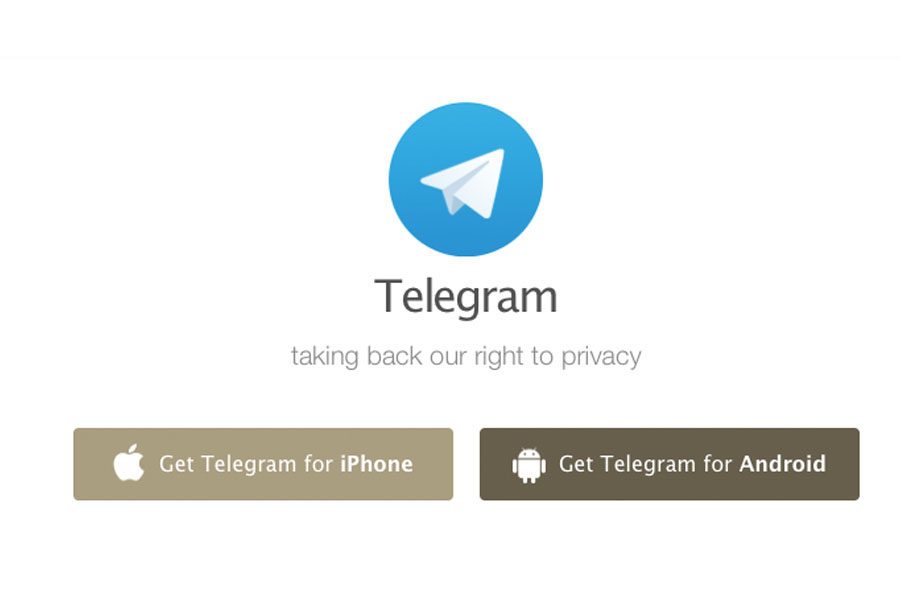Brad’s Apps: Telegram
Cybersecurity has been a huge issue ever since the Snowden revelations back in 2013. Everyone has been worried about the security of their communications but, Telegram, a new security app, can lessen these fears.
Telegram is an open source messaging app created by Pavel Durov, an exiled Russian programmer. Telegram has been notorious in the news recently for being the choice of communication by the Islamic State terrorist group (IS, ISIS, Daesh). Since Telegram’s security is so strong, governments worldwide have not been able to crack these communications. This security has been built into the foundation of the app and isn’t some added on feature to make the app cooler; it’s been built into the foundation and core of the app.
For all the focus put on security the creators didn’t skimp up on the design! The design is inviting and modern and uses the design languages of all the platforms it is available on. The app is very simplistic; it is not lacking in features but isn’t as bloated as other messengers are with features. The app is solely a chat app and does not have VoIP features for voice. The main screen is a list of the current chats your involved in along with a delete and start new button. When you click the new button, you are given a list of your contacts along with a start regular chat, group message and hidden chat. Hidden chats are chats which are fully encrypted device to device, with the keys originating on each device stored nowhere in the cloud, allowing only you and the recipient to access the chat. Because the keys are stored locally if you try to see this chat on another device such as a laptop, you will not be able to find it. The normal chats are also encrypted but they keys are stored in the cloud allowing any device with proper credentials to access the chat. Channels meanwhile are the opposite of chats security wise in that they are public for all to see. This is great for brands and celebrities to get messages out to their fans.
As with the rest of the app the settings section is very minimal and bare bones. At the top is your profile and you can change it along with your profile picture. Below are menus for notifications, chat settings, privacy and backgrounds. In the privacy menu you can block users and configure settings such as who can see your timestamp (message read). Here you can also see what other devices your account is logged in on along with setting up passwords for your account. The chat backgrounds tab allows you to change the background for all of your conversations to either a default background or to any picture from your photo gallery.
Telegram is overall one of, if not the best, messaging apps available. It’s security features are great coupled with a minimalist non-intrusive interface which is easy for all to use. Official Telegram clients are available on iOS, Android, Windows Phone, Firefox OS, Windows Desktop, and Mac OS X. There is also a web version and a Chrome app.