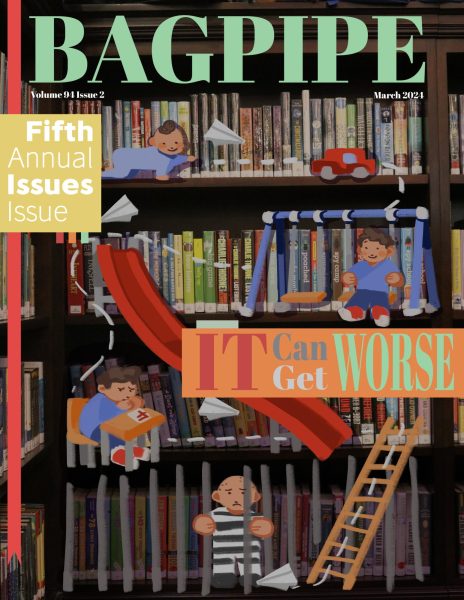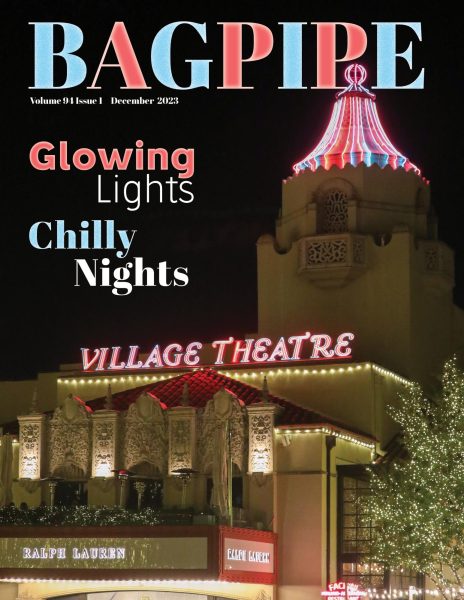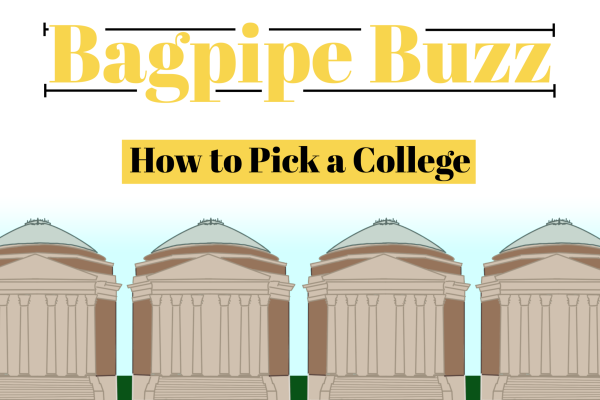Brad’s Apps: Chick fil A
One of the best fast-food restaurants in the south is un-arguably Chick-Fil-A. Everyone loves going there, but everyone hates the long lines and drive-thru lines down the street. Luckily those in Atlanta heard costumer complaints about the agonizing lines and have released a new version of their app. The Chick-Fil-A app was developed here in Dallas at Bottle Rocket and it is loaded with features, functionality and it beautifully adheres to iOS’ design guidelines along with Google’s Material Design on Android.
When you first open the app you begin on the home screen. On this screen there’s a large welcome message along with a dialog to show you the nearest locations to you. Below that dialog are featured items such as videos from franchisees and information on food allergies.
On the bottom of the screen is a standard iOS menu bar. Located in the center is a pay button. This has a Starbucks card like functionality where you load money using your credit card then scanning the barcode at the restaurant to pay.
To the immediate left of the pay button is a locate page. This shows you a map with all the Chick-Fil-As near you or a location you entered. When you click a location it tells you the services offered there such as whether or not it has a drive thru and if it allows mobile ordering.
This brings us to the order button. When you first click here you are shown a list of locations near you and then upon choosing a location along with pickup method, you will be presented with the full restaurant menu. The menu is categorized and when you click on a category it shows you the individual items. Once you choose an item to click you can then customize it to your liking and add to cart. Once you have chosen all your items you go to the cart and check out. Oddly when checking out you cannot use your chick fil A pay card and can only use a credit or debit card. Once you have entered your payment information and submitted the order, you travel to the restaurant and then click “I have arrived”. Upon clicking this your order will begin to be prepared and then you can pick it up once your name is called. If you attempt to order when a restaurant is closed the app will not let you proceed to choose items.
The final option on the far right is the more tab. Here you can make edits to profile along with seeing information about the app and the company.
Upon using this app, the lines are blurred between who and what should have a dedicated mobile app. At first it was for pure digital items and services then evolving into brick and motor stores along with the most basic item known to mankind: food. Chick Fil A and the Bottle Rocket team did a great job executing a beautiful app that brings modern amenities to fast food. You can download the app today on the Apple App Store and on Google Play.